Install & Configure ClamAV - macOS & Linux Free Antivirus Solution
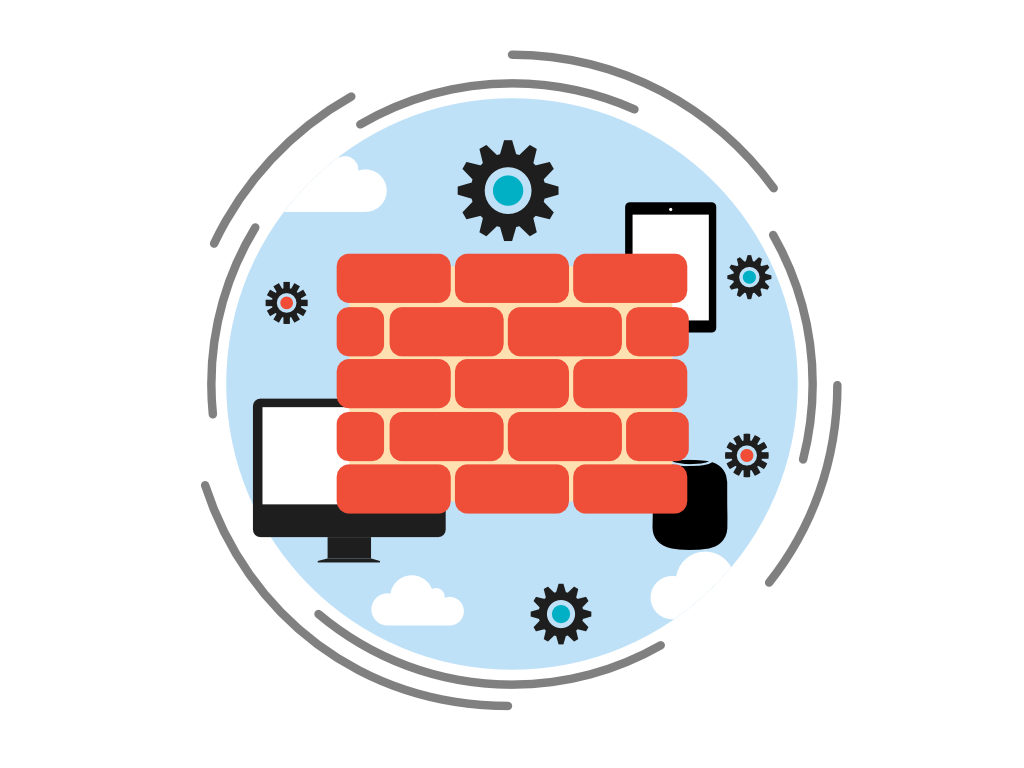
ClamAV (Clam AntiVirus) is the leading antivirus software solution for Linux, also available for macOS. A FOSS (free and open-source) high-performance command-line interface application with multi-threaded scanning and automatic signature updates.
Why install an antivirus solution?
The reason is simple; an antivirus solution works like a vaccine; it keeps both you and your loved ones safe.
It is true that Linux and macOS are secure than Windows and suffer much fewer (but not none) virus and malware intrusions, but you can never be too safe. In addition, it is free.
Installation
This guide covers Ubuntu and macOS.
Ubuntu
You can install ClamAV and its daemon easily using the official software repositories.
sudo apt update
sudo apt install clamav clamav-daemon
macOS
Installation in macOS is a little more involved. Out of the box, macOS doesn't have a package manager like apt for Ubuntu but you can easily install Homebrew. This tutorial assumes that you have Homebrew installed.
Step 1: Install the application
brew intall clamav
Step 2: Setup configuration files
cd $(brew --prefix)/etc/clamav/
Step 2.1: Generate the clamd.conf file using clamd.conf.sample
cp clamd.conf.sample clamd.conf
Step 2.2: Generate the freshclam.conf file using the freshclam.conf.sample file.
cp freshclam.conf.sample freshclam.conf
Then open the freshclam.conf file and comment on the line (using #) that includes "Example" so that the file looks like this:
##
## Example config file for freshclam
## Please read the freshclam.conf(5) manual before editing this file.
##
# Comment or remove the line below.
# Example
#
# ...
Usage
First, you need to update the database including virus signatures. This is a download that is about 200mb.
freshclam
Example 1: Scan the current working directory
clamscan
Example 2: Scan a particular file
clamscan /path/to/file
Example 3: Recursively (-r) scan all files in a directory (or an external drive)
clamscan -r /path/to/directory
Example 4: You can also scan a stream of data
cat /path/to/streem | clamscan -
Conclusion
Installing and configuring ClamAV is easy. It has very little overhead. I usually use it to scan files/folders I receive from clients and pluggable media such as USB pen drives and external hard disks.
In my personal devices, I run the scan ad-hock. However I configure production servers to auto-update and run regular scans. In a future tutorial I will explain how you can periodically scan your system for virues






About the Author
Ziyan Junaideen -
Ziyan is an expert Ruby on Rails web developer with 8 years of experience specializing in SaaS applications. He spends his free time he writes blogs, drawing on his iPad, shoots photos.